Light painting is something I’ve always wanted to try, but never really wanted to take the time to practice with. Photography, like all forms of art, is multi-layered, and multi-leveled. I quite frequently find myself stuck in the doldrums, using the same techniques with all of my work. But, standing still is falling behind, so I try to push myself when I start to feel stagnant. It was time. The image came to me while I was using a c-130 model airplane as a “cookie” (to create shadows). I imagined a c-130 ringed by a pink heart – symbolizing my husband’s aircraft holding my heart – or something like that.

First, I knew I’d need a “tool kit”. Luckily, Ryan had given me a “just because” gift of a keychain flashlight in the shape of a Canon lens that morning. To make the light pink, I needed gels. To light the c-130, I needed a flash, and I modified the flash with a spot grid to control spill. After a few attempts at free handing a heart, I made a cutout from cardboard, and taped it to a stick. This was a perfect time to use my wireless remote. As a bonus, I used my son’s Legos to build a pedestal on which to rest the model.



I spent a good hour and a half trying to perfect my capture, and I never quite got the image I saw in my head but I came close, and it was a fun learning experience. If you don’t have a flash, you can still paint with light, just follow these steps.
Setup:
Mount your camera on a tripod.
Set the Mode dial to “Bulb”.
Set the ISO to 200.
Set your Aperture to f/11 or f/16.
You’ll need to manually focus your lens on the spot where you’ll paint.
Set your camera to the “remote/timer” drive setting.
Set your wireless remote to the “2 second delay”.
Sit (or stand), facing your camera’s lens.
Point your remote at the camera and hit the shutter button. This will stop down your aperture and will BEGIN the capture.
Quickly, turn on your flashlight and draw or write (you’ll have to write backwards).
When you’re finished, point the remote at the camera and press the shutter button again. This will END the capture.
Repeat! Try wrapping colored cellophane on your flashlight.


Adding a flash gives you the ability to light a subject in addition to your light painting. You’ll need to do your light painting after (or before depending on your settings) the flash fires, and ensure you are not in the capture. Questions? Please ask! Like this post? Please share!



The final images were edited in Photoshop to remove the Lego pedestal.
Don’t forget to hit “share” if you enjoyed this post!